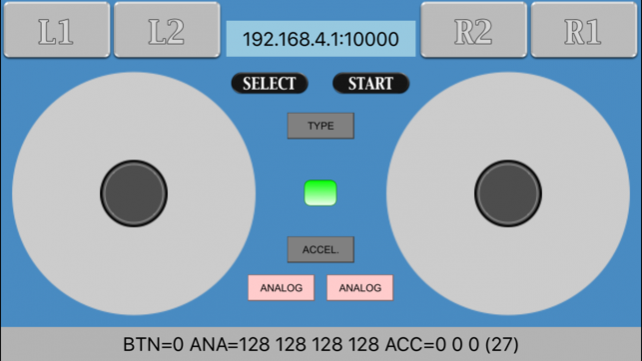RCWController 1.0.1
Continue to app
Free Version
Publisher Description
RCWController has an interface of a gamepad, and if these buttons are pushed, it will transmit the following data by Wi-Fi (UDP). When you use this App, I have not specified the Wi-Fi device for reception. If you want to use this App, please program your Wi-Fi device to be able to receive the data of Wi-Fi which this App has transmitted. [Transmit data format] The 1 - 2nd byte: Button (Right buttons) UP: 0x0001 DOWN: 0x0002 RIGHT: 0x0004 LEFT: 0x0008 (Left buttons) Y button: 0x0010 A button: 0x0020 B button: 0x0040 X button: 0x0100 left center: 0x0080 (Shift buttons) L1: 0x0200 L2: 0x0400 R1: 0x0800 R2: 0x1000 (Other) START: 0x0003 SELECT: 0x000C The 3 - 4th byte: Left analog Stick Left - Right: 1-255 (Neutral=128) Up - Down: 1-255 (Neutral=128) The 5 - 6th byte: Right analog Stick Left - Right: 1-255 (Neutral=128) Up - Down: 1-255 (Neutral=128) The 7 - 9th byte: Accelerator X axis: 1-255 (Neutral=128) Y axis: 1-255 (Neutral=128) Z axis: 1-255 (Neutral=128) The 10th byte: Status information 7 - 6th bit: Accelerator (0-3) 5th bit: Left analog (0-1) 4th bit: Right analog (0-1) 3-1st bit: Device direction (1-4) [Support Home page] http://rcbcontroller.micutil.com [Wi-Fi] MacBook Air, iMac, ESP8266/ESP-WROOM-2, ... [DEMO Movie] RCWController & ESP-WROOM-2 & Wall-bot https://www.youtube.com/watch?v=zo43jGfj1E0
Feb 25, 2016 Version 1.0.1 Save the IP address and port that used last. These values are used as initial values at next start-up.
About RCWController
RCWController is a free app for iOS published in the Other list of apps, part of Network & Internet.
The company that develops RCWController is 道男 尾野. The latest version released by its developer is 1.0.1.
To install RCWController on your iOS device, just click the green Continue To App button above to start the installation process. The app is listed on our website since 2016-02-25 and was downloaded 32 times. We have already checked if the download link is safe, however for your own protection we recommend that you scan the downloaded app with your antivirus. Your antivirus may detect the RCWController as malware if the download link is broken.
How to install RCWController on your iOS device:
- Click on the Continue To App button on our website. This will redirect you to the App Store.
- Once the RCWController is shown in the iTunes listing of your iOS device, you can start its download and installation. Tap on the GET button to the right of the app to start downloading it.
- If you are not logged-in the iOS appstore app, you'll be prompted for your your Apple ID and/or password.
- After RCWController is downloaded, you'll see an INSTALL button to the right. Tap on it to start the actual installation of the iOS app.
- Once installation is finished you can tap on the OPEN button to start it. Its icon will also be added to your device home screen.